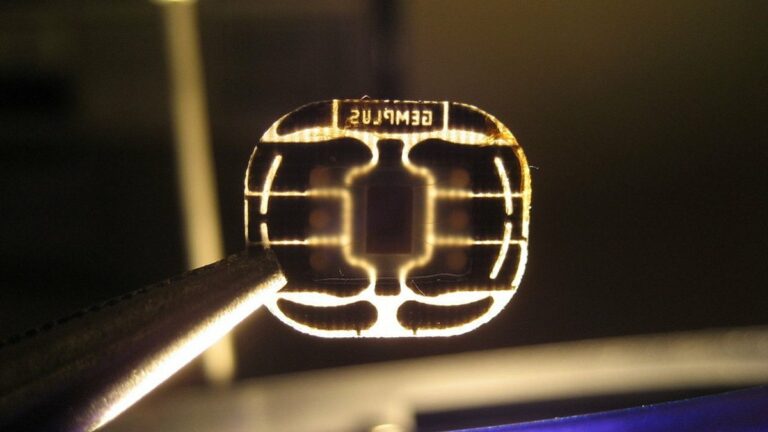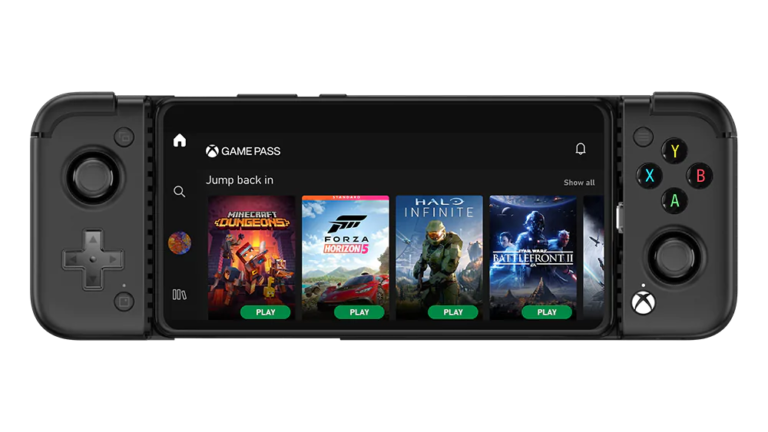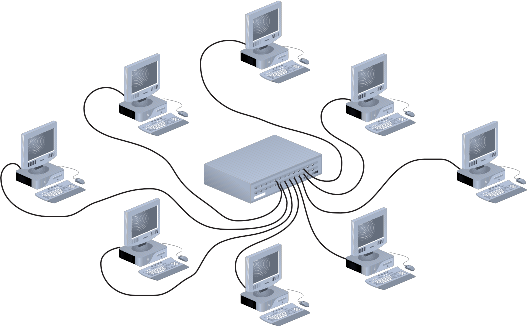A hard disk drive has many names, including hard drive, hard disk, or HDD, a non-volatile storage device. It’s an essential part of a computer that stores all your data and information unless you have an SSD. If you have a computer with a hard disk drive, it’s the component holding your data.
Now, there are two types of hard drives: internal and external. Internal hard drives are usually inside PCs and laptops, and users cannot remove them (unless you like opening computers). On the other hand, external HDDs use a USB port to connect to several devices and are compatible with many different platforms.
How does an HDD work?

Internal hard disk drives most commonly come with two physical factors: desktop drives that fit in a 3.5-inch bay and smaller laptop drives that fit inside a 2.5-inch bay. All hard drives consist of mechanical moving parts enclosed in a metal or plastic casing. Likewise, these moving parts control the drive’s read and write of data.
An HDD is a non-volatile storage type, meaning it can store data even when it’s powered off. Hence, the data on the drive stays turned on if you power off your computer. Hard drives consist of a disk that spins fast to read and write data.
Sectors are located on tracks stored on the rotating platter (the spinning disk). When these platters rotate, an arm with a read/write head extends across their surface. Consequently, the arm with magnetic heads writes new data on the HDD and reads existing data simultaneously.
Furthermore, internal hard disk drives usually use Serial ATA (SATA) interfaces to establish connections to computers. Moreover, all hard drives require a constant power connection for the disk inside to spin. Internal HDDs include a power connection from the power supply unit, and external drives make use of the USB interface to connect to several devices. Hence, hard disk drives will only work with devices that can supply enough power.
Viability of Hard Drives
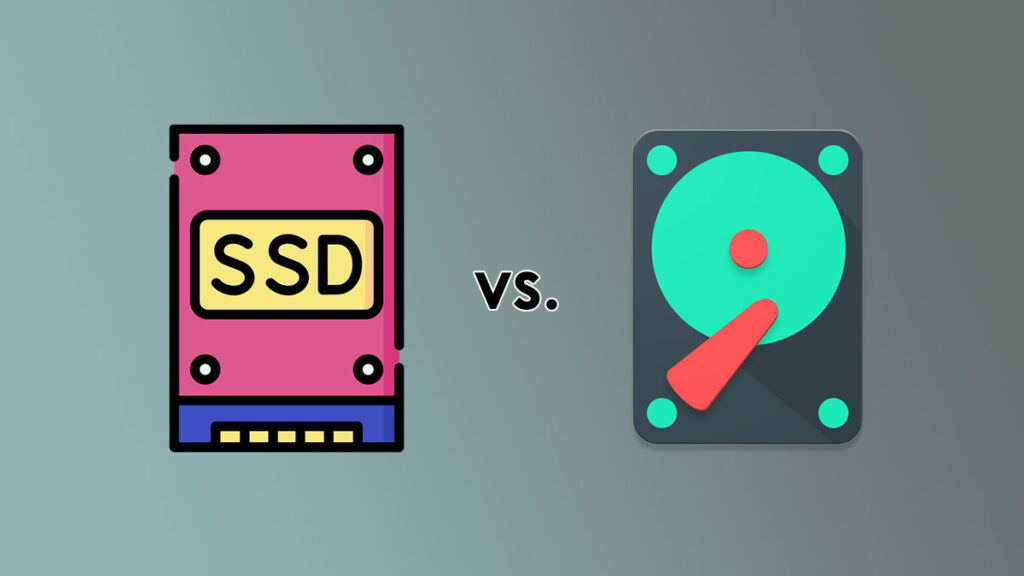
Some users would say that hard disk drives are no longer viable as SSDs are superior. However, hard disks are still valid under many circumstances where you want more storage. For instance, if you’re going to store a large amount of data for the long term, you are better off with an HDD.
Compared to an SSD, a hard disk offers more storage for the money but lacks in other departments. Hence, if you do not plan to run operating systems off the hard drive, they are certainly viable for now. There are several differences between an SSD and an HDD, and you can check our SSD vs. HDD article to know more.
If you like this simple explainer, check out our Short Bytes section. We take complex tech topics and break them into short, easy-to-understand articles.