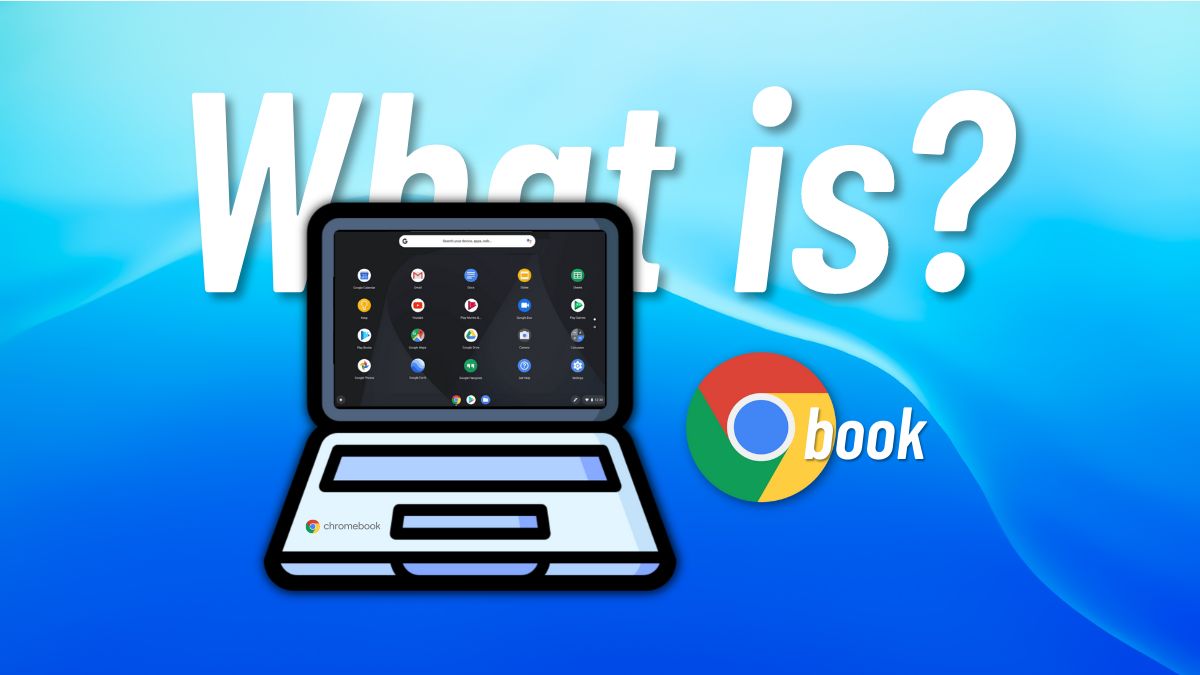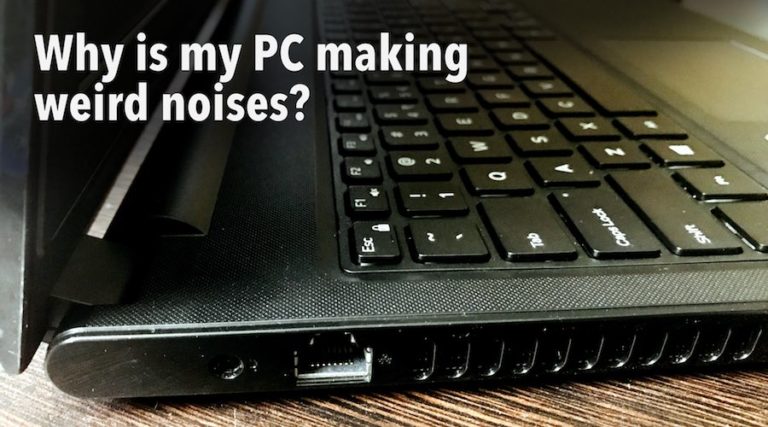Windows and Mac machines are pretty much everywhere these days, but another category of devices has been slowly bubbling up and capturing market space, and that is Chromebooks. But what exactly is a Chromebook, and why should you care? Let’s find out the answer in this article.
Recent statistics suggest that Chromebooks dominate the education sector with over 50% of the market share. A lot of Chromebook growth has come during the Covid-19 pandemic when working and studying from home became a norm for two years straight. In 2021, the machines witnessed a 275% growth, according to Canalys.
What is a Chromebook?

Chromebooks are portable machines powered by Google’s Chrome OS, a lightweight operating system based on the Linux kernel. They run web-based applications in Google’s suite and other apps that support the same. Chromebooks are significantly cheaper, making them a great alternative to Windows and Mac systems.
The first set of Chromebooks was first introduced in 2011, and the target audience was people who preferred a cleaner, no-bloat user experience. While you can use Chrome OS while offline, it’s worth mentioning that Chrome OS previously required you to have an active internet connection to work.
What can you do with a Chromebook?
Everything with Windows and macOS can also be done with Chrome OS, including gaming. For starters, you can install applications and games from the Chrome Web Store and the Google Play Store. You can also install Linux to use Linux desktop apps or set up a development environment.
Apart from that, you can install all your work apps thanks to Google’s web-based suite. Unfortunately, there’s no Microsoft Office Suite on Chrome OS, but you can try installing the same using Linux. You can enable Linux in Chromebook settings and use Debian’s apt to install Linux programs.
You can also run Windows by buying and installing Parallels, virtualization software that can run Windows on Chrome OS. For starters, Virtual Machines allow you to run a virtual OS inside a computer.
Chrome OS vs Windows vs macOS
Although Chrome OS has come a long way since its launch, we cannot deny that Windows and macOS are older, more mature, and highly flexible operating systems right now. We can, however, expect Chrome OS to bridge the gap soon since Google has recently been taking Chrome OS very seriously, adding new features with every update.
Want to know more reasons why you should get a Chromebook? Make sure to read “5 reasons to buy a Chromebook.” If your work involves browsing and juggling data in sheets and watching Netflix at night, you’re better off with a Chromebook rather than spending thousands of dollars on a Windows or Mac machine.
If your work demands more power and flexibility, your best bet is to get a Windows notebook/gaming laptop. If your job requires all the above things and if you’re invested in the Apple ecosystem, MacBook or Mac are your best choices.
Can I install Chrome OS on my old PC?
The answer is yes, you can, thanks to Chrome OS Flex which was announced in February 2022. If you have an old laptop that can barely handle Windows, you can install Chrome OS Flex to breathe new life into it.
Do you own a Chromebook? What are your thoughts about the same? Make sure to share your experience in the comments section below.
If you like this simple explainer, check out our Short Bytes section. We take complex tech topics and break them into short, easy-to-understand articles.