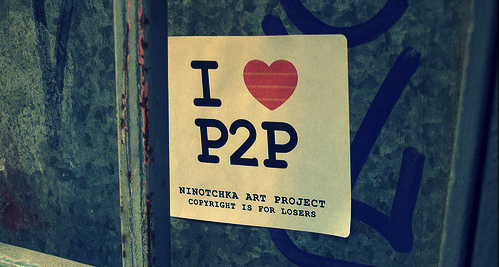After splurging over $1,000 on a shiny new MacBook, safeguarding it from scratches and drops becomes a priority for anyone. However, deciding whether to use a protective case or not becomes a little confusing due to the myriad of opinions available online. Here’s everything you need to know before buying a case for your MacBook.
Durability of a MacBook
Although MacBooks may look fragile, with their thin and narrow bodies, they are surprisingly durable because of their aluminum construction, which protects the devices from drops and bumps. However, the soft nature of aluminum, which prevents the MacBooks from cracking, also makes them prone to dents and scratches.
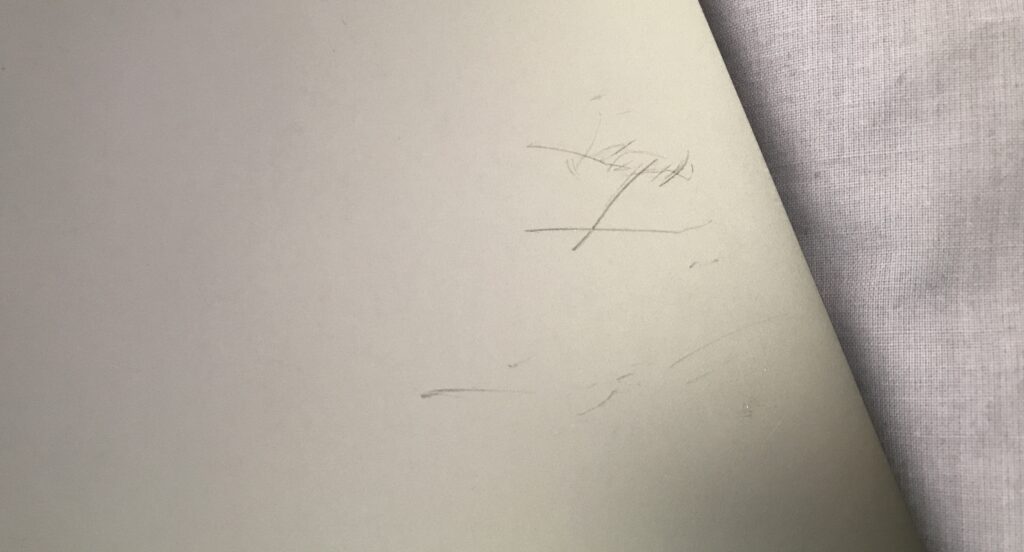
Additionally, accidents can happen, and a single mishap could lead to significant damage or expensive repairs, costing hundreds of dollars. This issue is compounded by several reports of hinge problems in new M1 MacBooks, leading to screens feeling wobbly or failing to close fully. And while there isn’t any solid explanation for this issue, many believe that dust and debris inside the hinge is a possible clause.
Using a case depends on your needs
In typical scenarios, laptops find themselves on stable surfaces like desks or tables, minimizing the risk of daily damage. However, for individuals frequently on the move—such as professionals or avid travelers—the likelihood of accidental damage increases substantially. And considering that a significant portion of new MacBook Air buyers are college students, safeguarding against daily wear and tear becomes a compelling reason to opt for protective cases.
Downsides of using a case
While it may seem that using a hard-shell case would protect the device from accidental drops, these cases could also potentially harm your MacBook. This is because ill-fitting or low-quality cases may impede the MacBook’s performance by obstructing essential vents or ports, leading to overheating issues. Additionally, certain hard-shell cases on the screens could add excess weight to the hinge, inducing stress failure and requiring costly repairs.
Additionally, such cases tend to accumulate dust and debris over time, leading to scratches on the aluminum frame. However, it’s important to note that some reputable manufacturers do offer cases that strike a balance between protection and functionality.
What about skins?
Skins for laptops and mobile devices have gained a lot of popularity in recent years with brands like Dbrand. However, when it comes to protecting devices, skins offer little to no benefit beyond safeguarding against scratches. Nevertheless, their appeal as a means of personalization has made them popular for users seeking to make a fashion statement.
However, it is important to note that removing such skins can be a difficult task since the adhesive holding them to the device is fairly strong.

Best alternatives to cases
If you are one of those individuals who needs to carry around their MacBook from one place to another, consider a laptop sleeve. This is because such sleeves not only protect your device during transit but also prevent damage or strain.

Moreover, if you are concerned about dropping liquids, then a keyboard cover can come in handy since it essentially forms a layer above your keyboard, preventing liquids from seeping in and damaging the device. However, remember to remove these covers before closing the laptop since they can damage the screen. Also, if your laptop overheats often, a keyboard cover is something that can further worsen the problem.

Furthermore, one could also argue about using a screen protector on their MacBooks to protect their displays. But, given the limited gap when the lid is closed, screen protectors can, in turn, put extra pressure on the screen.
Apple Care+
Perhaps the best form of protection for your device is Apple Care+. And although expensive, this comprehensive shield covers unlimited incidents of accidental damage, offering a cost-effective solution for technical issues. For example, an iPhone screen replacement costs only $29 under AppleCare+, a significant contrast to the out-of-warranty cost, which can reach $329.
Furthermore, the Express Replacement Service streamlines the process for iPhones, iPads, and Apple Watches, allowing for quick device replacement before sending in the damaged unit for repair.