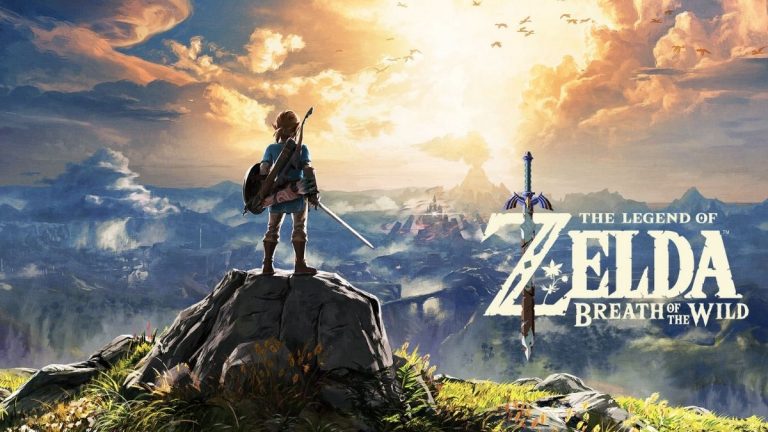For many Internet users, Google is an integral part of life. We use the Google search engine almost on a daily basis to satisfy our unquenchable hunger for knowledge. So, it’s about time we take a break from that and look at some hidden Google tricks and easter eggs that the search engine hides behind a proverbial curtain.
Now, some readers might wonder what useful purpose these Google tricks serve. And the answer to that, to be honest, is basically none — they just exist for fun. These tricks are simply something you can show off to your friends or can learn to satisfy your geeky side.
- Best hidden Google tricks for the geeks
- 1. Do a barrel roll
- 2. Atari Breakout
- 3. Askew
- 4. Recursion
- 5. Google Gravity
- 6. Thanos
- 7. Anagram
- 8. Zerg Rush
- 9. Flip a coin
- 10. The Friends trick
- 11. Batman
- 12. Animal sounds
- 13. Cha Cha Slide
- 14. Google in 1988
- 15. Play an array of vintage games
- 16. DVD Screensaver
- 17. Google breathing exercise
- 18. Roll dice
- 19. Countdown
- 20. Google’s hidden languages
- 21. Spinner
- 22. Google Tuner
- 23. Random trivia
- 24. Calculator
- 25. Google Color Picker
- Other Google Search tricks for getting precise results
Best hidden Google tricks for the geeks
This article includes all the Google tricks we could get our hands on right now. However, you must also note that Google has a history of adding new ones and removing old ones without notice. So, there’s a chance some of these tricks may not work as expected. For the sake of it, if you want to try all the secret Google tricks ever released, you can check them out on elgooG — a site that archives all Google tricks and easter eggs.
1. Do a barrel roll
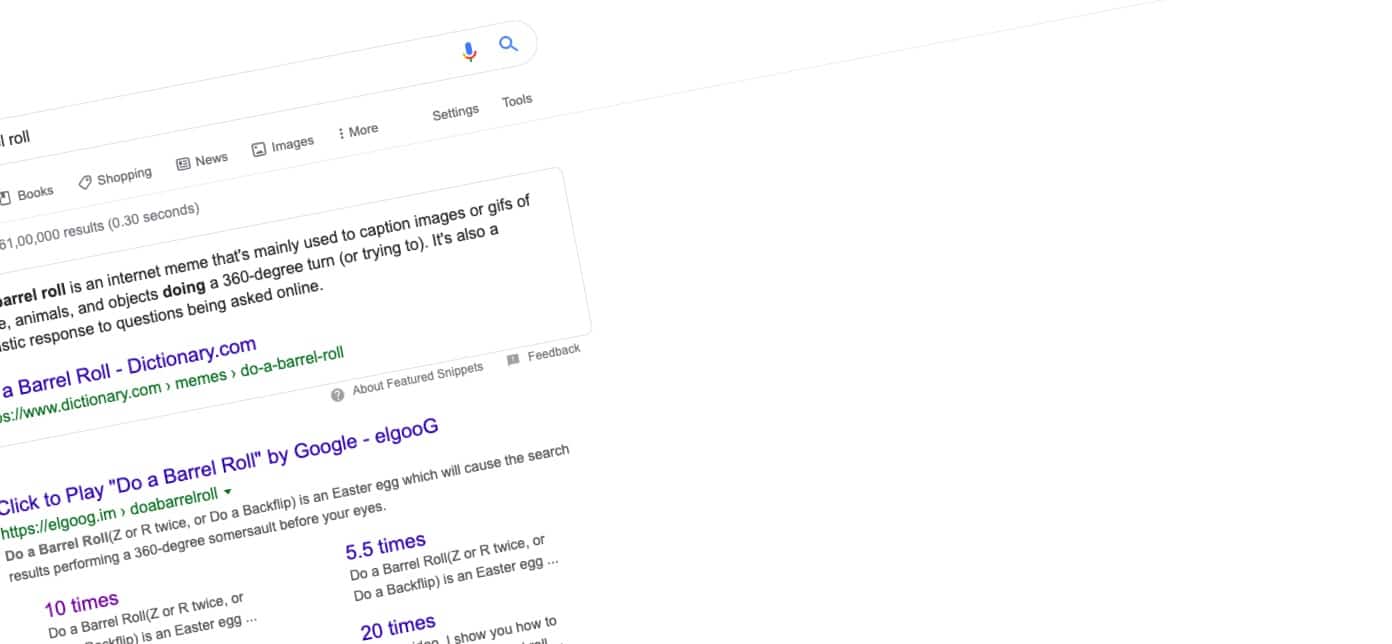
One of the most popular and fun Google tricks is the barrel roll, which makes the search results page spin on the screen. For this, just go to Google and type “do a barrel roll” in the search box. This will trigger an animation in which Google Search will rotate a few times before coming back to its original state.
2. Atari Breakout
The board game might have hundreds of iterations, but no one can ever forget the experience of the real Atari Breakout from the ’90s. If you’ve never had the chance to play it, don’t miss out on this trick that brings the classic game back to life in quite a fun form.
While the game is no longer available on Google Search, you can still run it on “elgoog.im” — its mirror site. On that website, scroll down and select “Atari Breakout Game.” You will notice all the Google images will be transformed into blocks, and then the iconic game will begin! Do tell us your maximum score in the comments below.
3. Askew
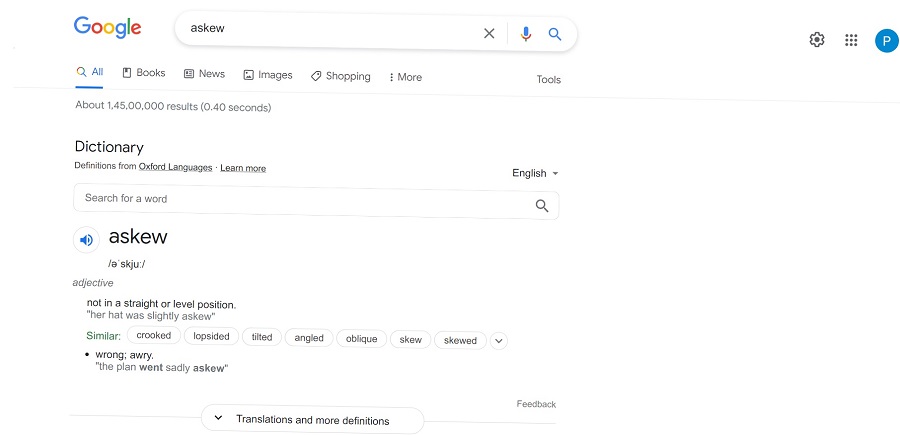
Askew is another fun Google trick that you can use to prank a friend. Just look up “Askew” in the search bar and see how your page tilts a little. It may not seem as intriguing as other Google Search tricks, but it sets the stage for messing with someone who doesn’t know about it.
4. Recursion
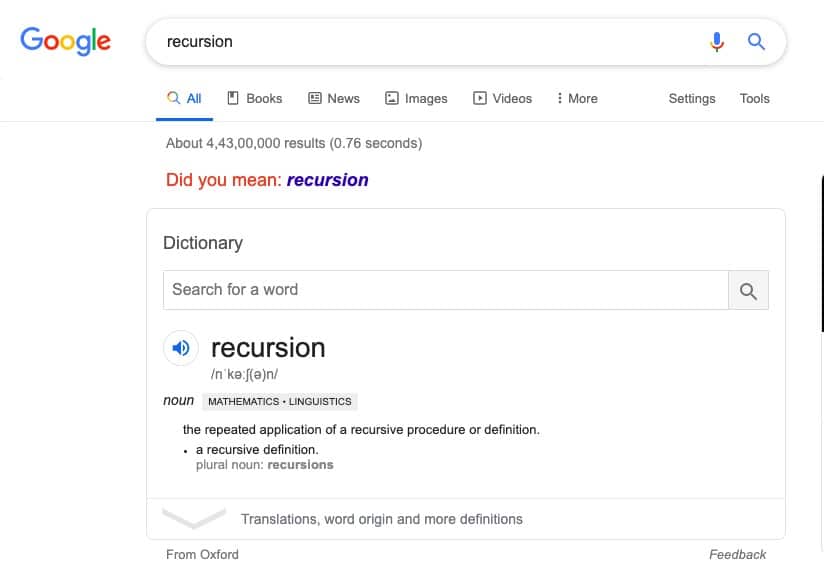
“To understand recursion, you should know recursion.” This cool trick of Google would amuse the IT guys out there. For those unfamiliar with the term, recursion simply means repetition in a loop.
Search for “recursion,” and you will get stuck in an infinite loop of “Did you mean” prompts. Google will display “Did you mean: recursion,” and if you click on it, it will show you the same prompt again, and then again, and so on.
5. Google Gravity
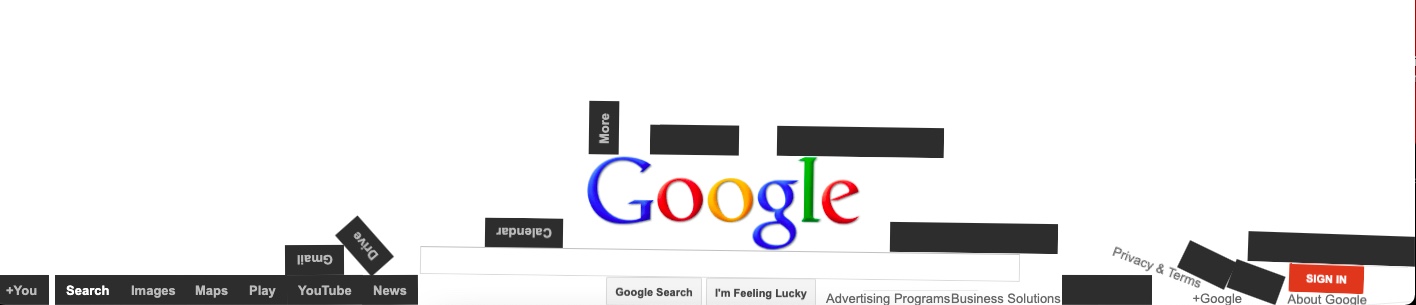
Gravity works in amazing ways, even on the Google Search homepage. Here’s how you can bring the world’s biggest search engine crumbling down. Type in “Google Gravity” on the homepage and click on the “I’m feeling lucky” button. It will redirect you to an intriguing experimental project called “Google Gravity” by Hi-Res.
Many fail to realize that the Gravity trick isn’t just for show and the mock website actually works. However, navigating the menus and buttons does become a more tedious task. Also, this isn’t supported by Google officially and is a third-party experiment.
6. Thanos
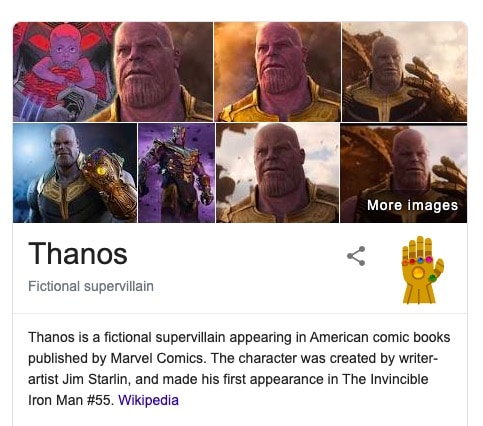
This cool Google trick would certainly please all the Marvel fans out there. Just go to elgooG and click on “Thanos snap trick.”
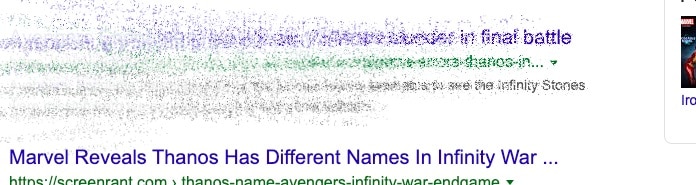
Once you are at the search results, jump to Marvel’s supervillain biography on the right-hand side of the page. Now, click on the “Gauntlet” icon below Google Images and see Google disintegrate its page listings.
7. Anagram
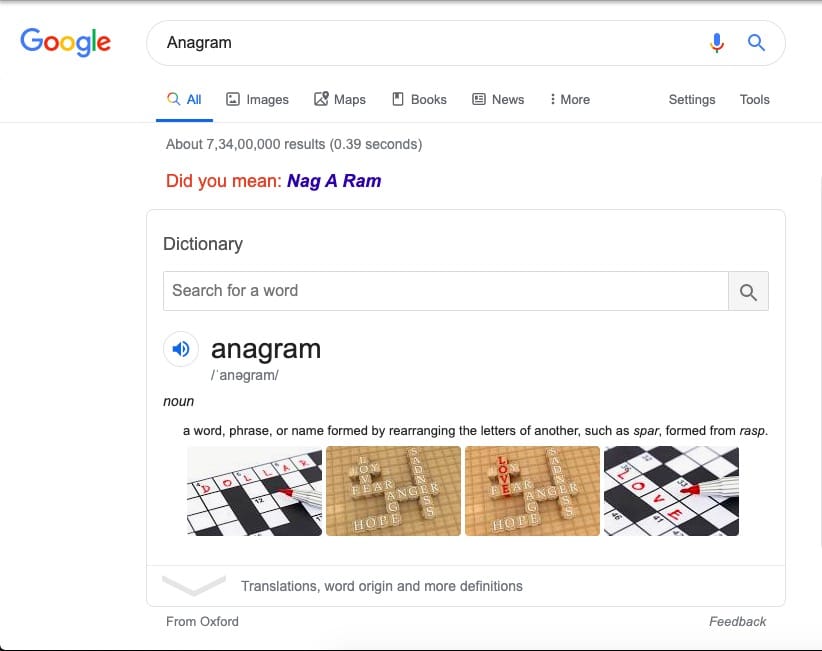
This is one of those classic dad jokes that are not funny but still make you laugh. What’s cool is that this one comes right from Google developers. When you search the word “Anagram,” Google asks if you meant “Nag A Ram.” This suggestion is essentially an anagram of the word itself.
8. Zerg Rush
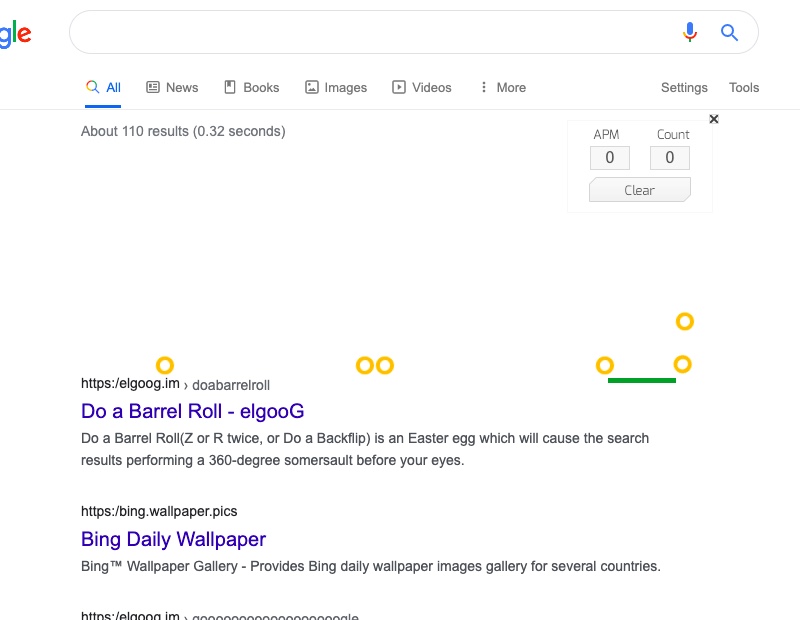
The Zerg Rush easter egg seems to have disappeared, but you can still find it on elgooG. Simply go there and select Zerg Rush. Several Os will start to fall off the search bar and slowly cover the entire page. It’s fun to watch, to say the least. Alternatively, you can access the hidden Google trick by clicking on “I am feeling lucky” after typing “Zerg Rush” in the search field.
9. Flip a coin
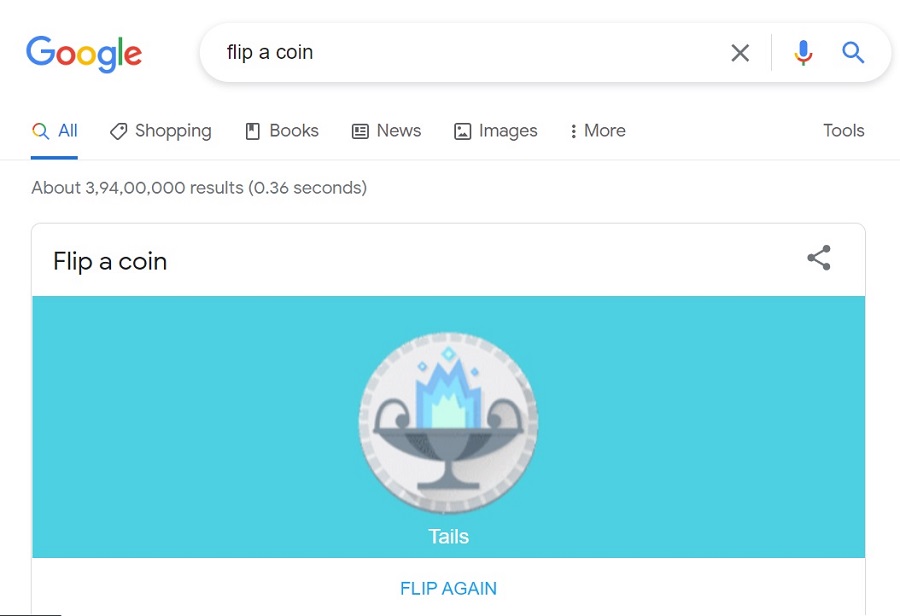
Ever wanted to decide things on the quick toss of a coin but had trouble finding one? Well, in this day and age, it is ridiculous to be restricted by such things. Google helps you with a neat trick that lets you flip a digital coin — yes, you read that right.
Go to Google and type in “flip a coin,” and the search engine will show an animation of a coin toss and the outcome on the search results page. Next time you need to do a toss, don’t look for the coin in your pocket; look for your phone and use this Google Search trick.
10. The Friends trick
Google created this easter egg on the 25th anniversary of the iconic sitcom “Friends.” If I ever create a list of “cool things to Google,” this one would certainly have a spot.
You have to search for any of the popular sitcom’s characters alongside the word ‘friends’ to trigger the easter egg. For example, you can search for “Ross Friends” or “Monica Friends,” and it’ll show a distinct icon for each character on the right side of the desktop. On a smartphone, you’ll be able to spot it easily. Click on the icon to trigger an animation that’ll please fans.

You can also search for “Friends Glossary” in Google Search to reveal Friends-specific funny definitions of the phrases used in the TV show.
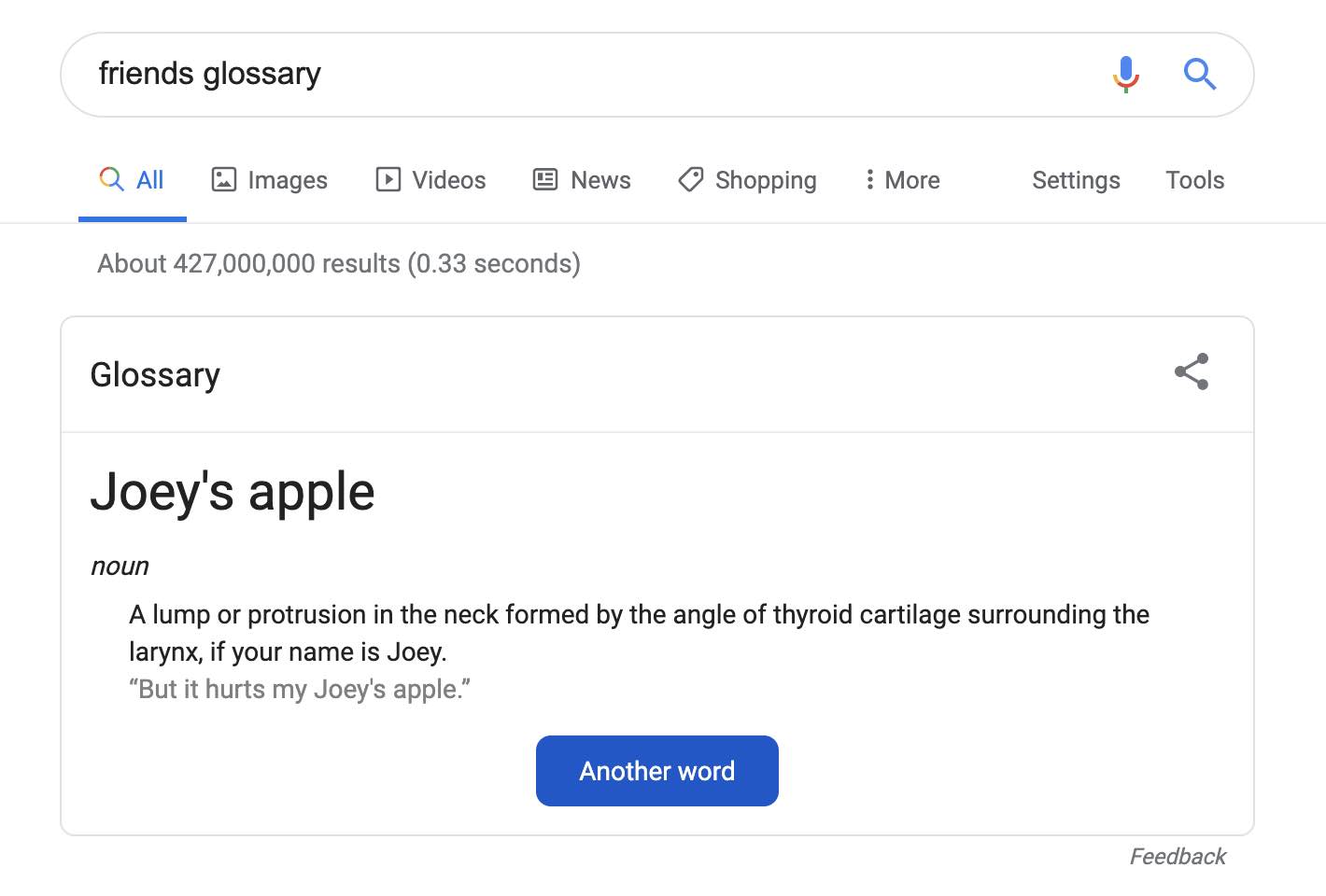
11. Batman
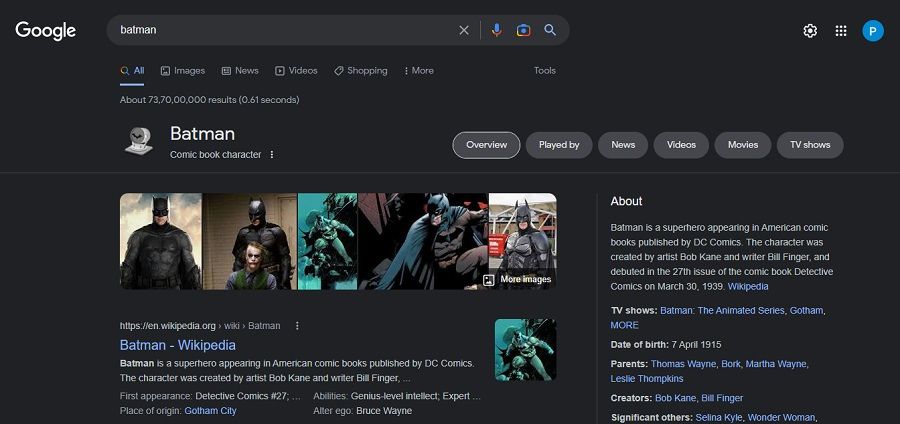
This trick is a treat for the fans of Batman, one of the world’s most famous superheroes. You can search phrases such as “batman,” “bruce wayne,” or “gotham city” for this. This will make the Bat Signal appear on the results page.
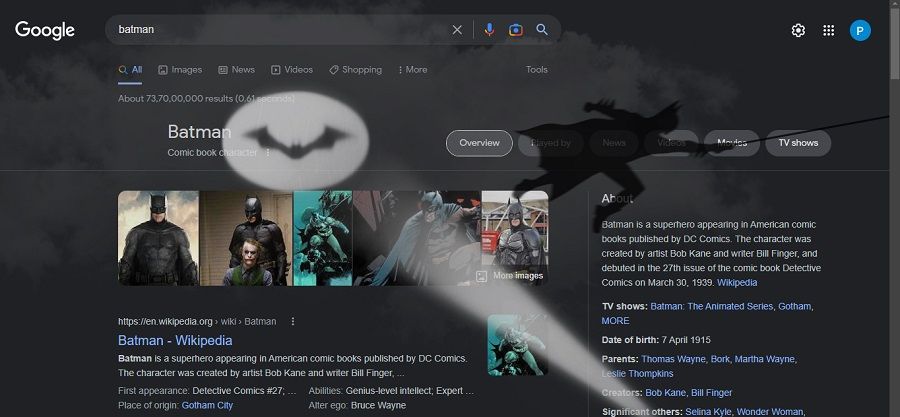
Clicking on the Bat Signal will shroud the results page in grey clouds as the signal lights up, piercing them, and you see the silhouette of Batman himself.
12. Animal sounds
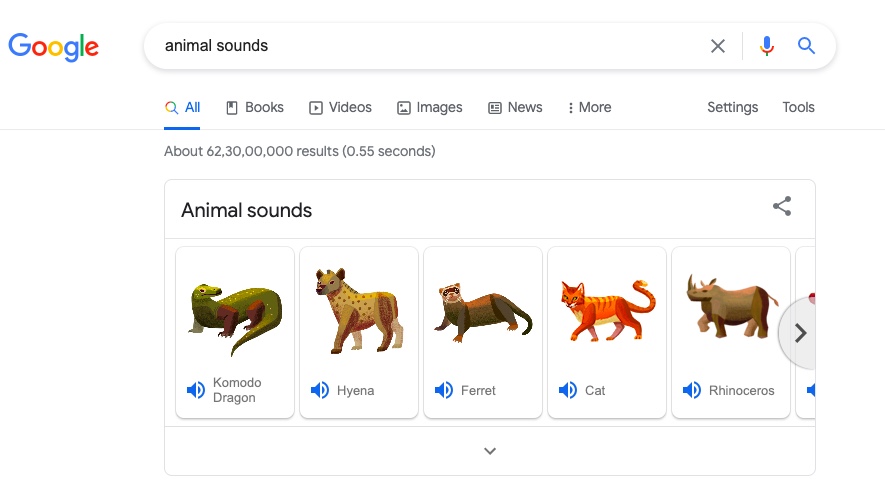
If you’ve ever wondered, “What does the Fox say?,” you can try searching for “animal sounds.” As obvious, doing this lets you play sounds of different types of animals, including the fox. On the search results page, tap on the volume icon right next to the name of the desired animal.
13. Cha Cha Slide
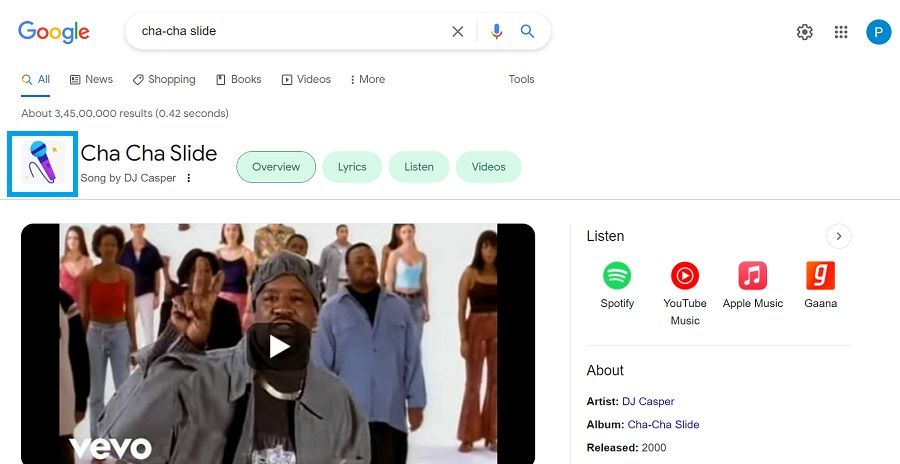
Want to learn some cool dance moves? Search for “cha cha slide” and select the Microphone icon in the featured box. Keep clicking on it and try some new moves.
14. Google in 1988
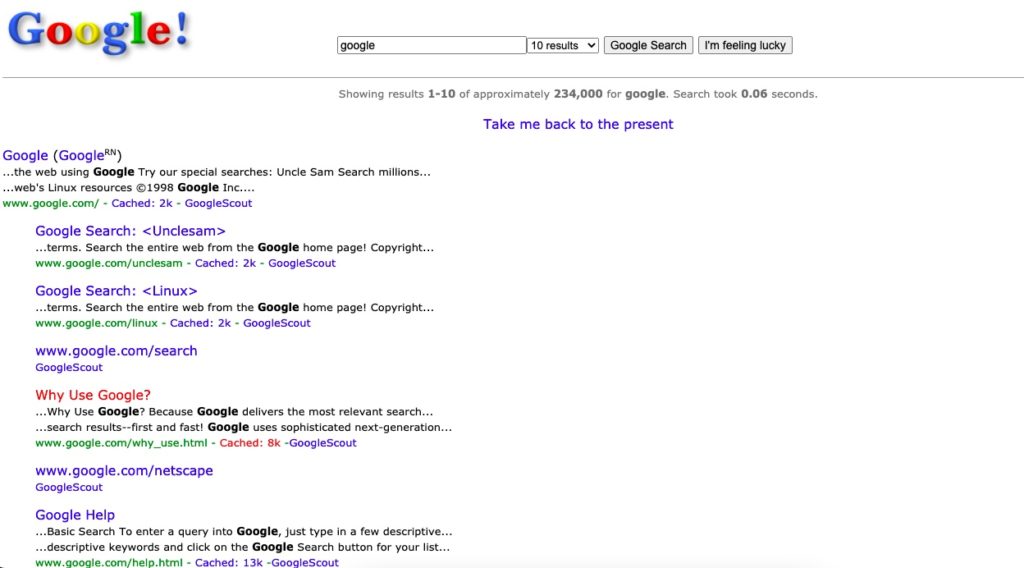
Ever wondered what it was like to use Google back in 1988 when the search engine was recently founded? Go to elgooG and select “Google in 1988” to see it for yourself. You’ll find that the sophisticated search engine of today was available in a very primitive form back then.
15. Play an array of vintage games
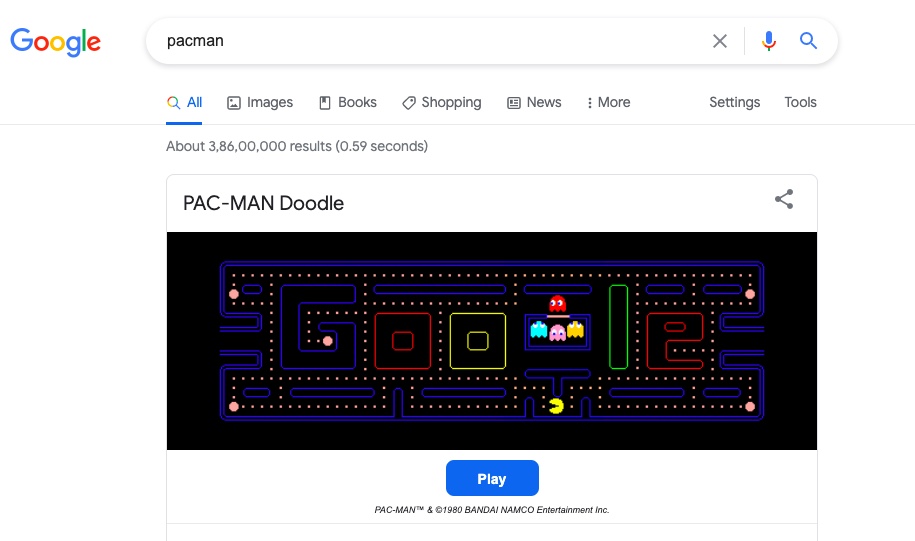
Did you know that you can play some classic arcade games on Google? Simply search for the game and tap on the Play button. You can play PAC-MAN, Minesweeper, Snake, Solitaire, and Tic-tac-toe. These games comprise some of the coolest hidden functionality of the search engine.
16. DVD Screensaver
Remember, back in the day, when DVD players were still a thing, and almost all of them had the same screensaver of a logo bouncing inside the TV screen? Well, thanks to this particular trick, you can relive your memories and get all nostalgic and sappy.
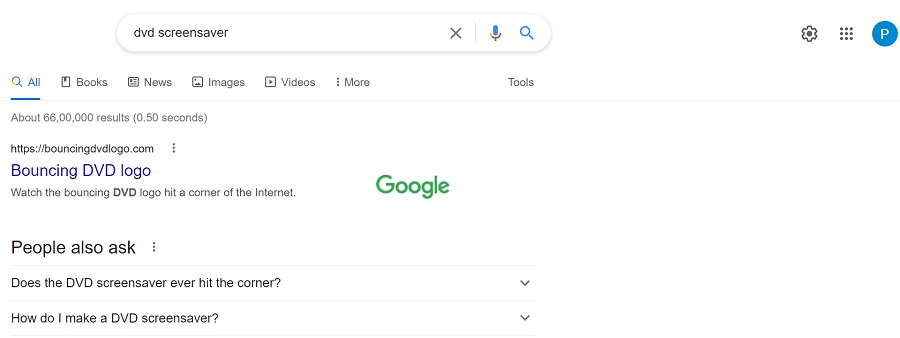
Just head out to Google Search and type in “DVD screensaver” to watch Google pay homage to the classic screensaver from the DVD player era. As soon as you search this term, the Google logo in the top-left corner will move from its place and start meandering with a bouncy movement within the screen borders.
17. Google breathing exercise
If you ever feel stressed out while working, know that calmness is just a Google search away. The search engine has a built-in feature that guides you to a simple breathing exercise. To use this feature, you need to search for “Google breathing exercise” and click on the play button. Then, Google will begin the 1-minute breathing exercise session and give you instructions for the same.
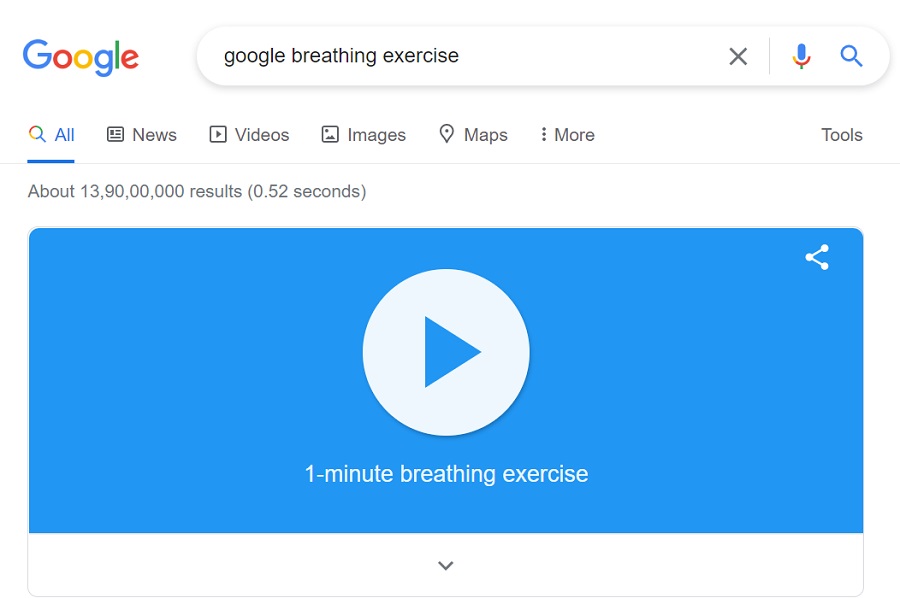
18. Roll dice
Google Search also has a built-in digital die that you can click on to trigger the rolling animation and get an outcome. There are multiple dice to choose from, and you can also roll more than one die at a time. Moreover, the search engine also provides a counter that adds the values of the dice automatically.
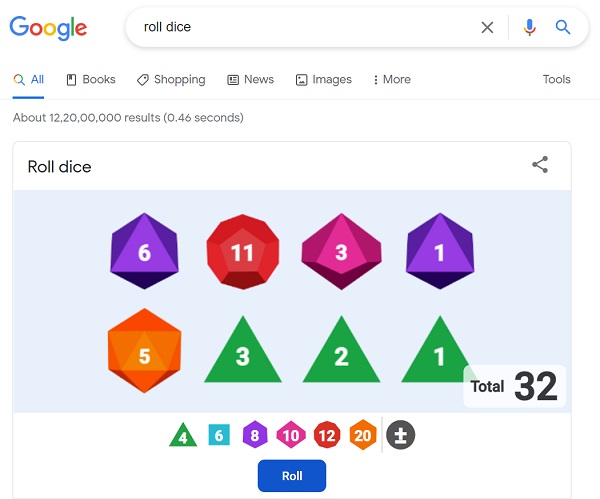
To use this trick, you only need to Google the term “roll dice” or “roll die.” The results will show a built-in dice app where you can click on “Roll” to roll the die, click on other dice to add them to the mix and click on the ones in motion to put them back in the inventory.
19. Countdown
When it comes to utility, the sky is the limit for these Google tricks. Here’s yet another useful trick that brings up a built-in stopwatch and timer on the search result page.
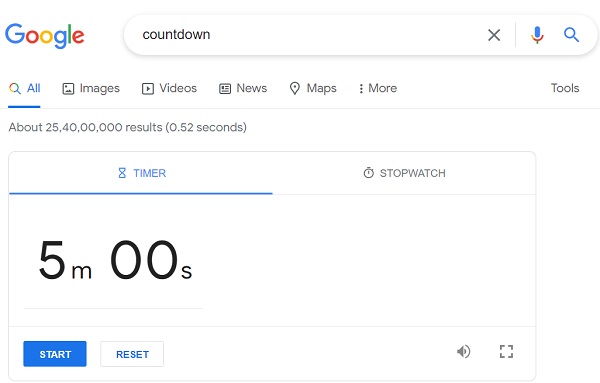
To access these two handy features, you need to google “countdown,” “timer,” or “stopwatch.” Once the results pop up, you’ll see two tabs named “Timer” and “Stopwatch,” from which you can use these two apps to keep time and start a countdown, respectively.
20. Google’s hidden languages
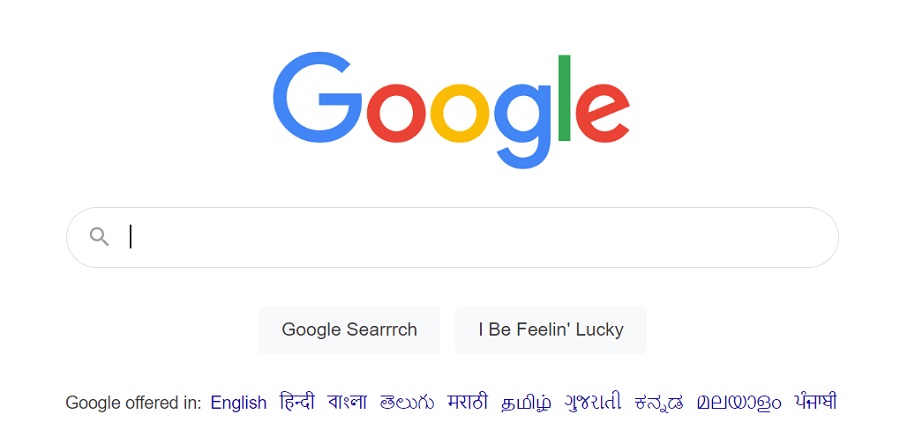
Apart from official languages such as English, Hindi, French, etc., there are versions of Google Search available in other languages that are a mainstay in pop culture. Following are the popular unofficial/fictional languages available for the search engine:
Alternatively, you may change your language, at any time, manually from the Languages section on the Search Settings page (Google Search homepage > Settings > Search Settings > Languages > More).
21. Spinner
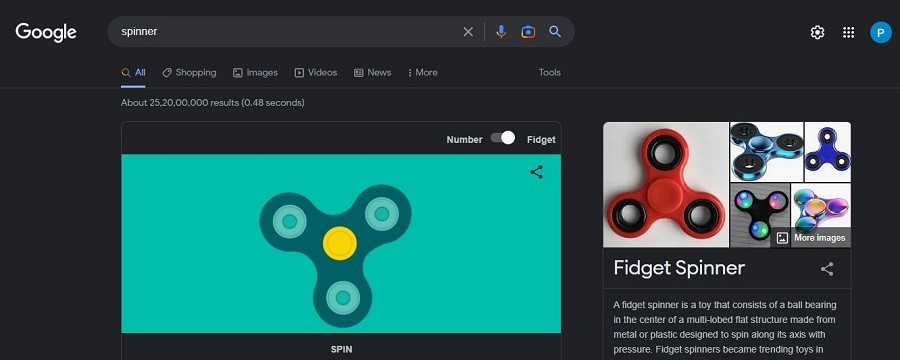
For those who find joy in the fidget spinner, this digital counterpart is something they can try when they can’t get their hands on a real one. You just have to type in “spinner” in the search bar and hit Enter. This will bring up a digital spinner and automatically trigger the spinning animation. Moreover, you can click on the spinner once to stop its motion. To make it spin again, click on “SPIN.” Further clicking this button will make the spinner go faster every time.
Besides this, you can use the “Number/Fidget” toggle near the top-right corner of the spinner UI to change the object to a number wheel. Similar to the fidget spinner, you can spin the number wheel using the same procedure.
22. Google Tuner
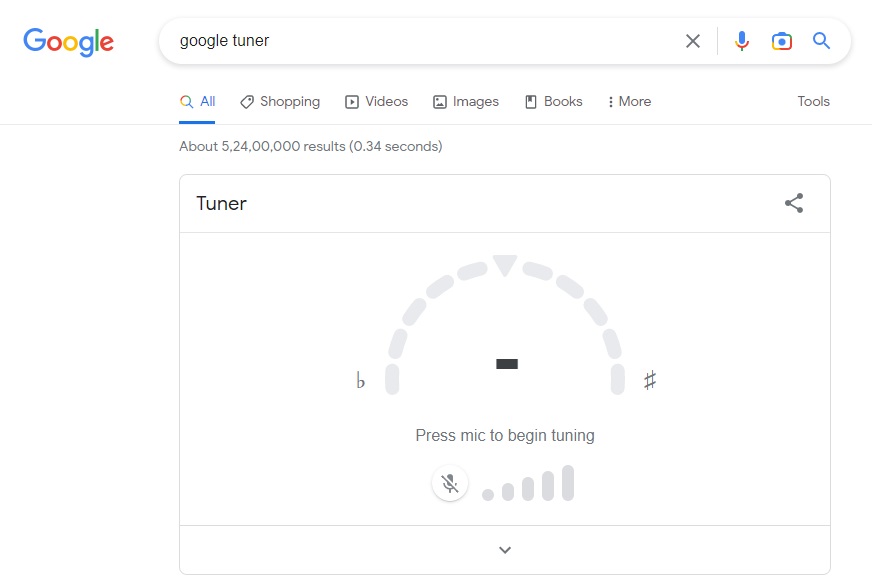
This handy trick is for musical instrument aficionados. If you ever need help tuning your instrument, you can just enter “google tuner” to bring up the search engine’s relevant built-in feature. Once the tuner loads, press on the mic icon, grant the mic permission and play the instrument. Google’s tuner will show whether it sounds sharp or flat so that you can adjust it to find the sweet spot.
23. Random trivia
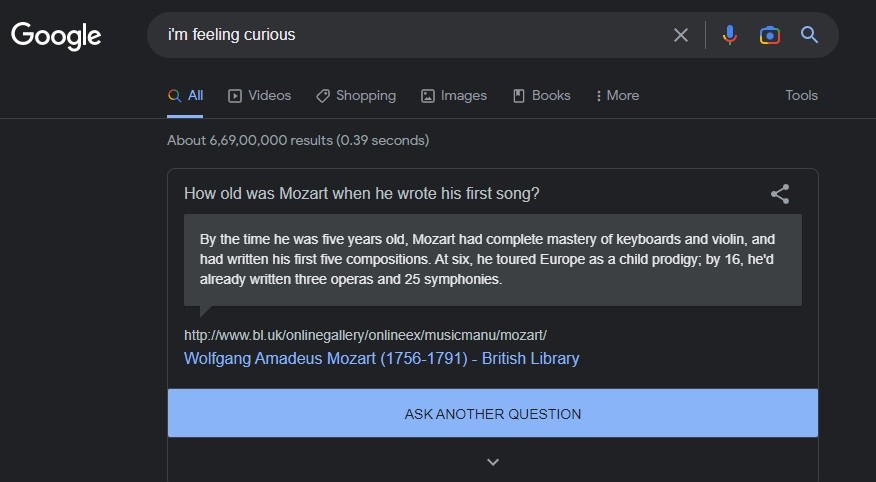
You can learn something new every time you use Google Search. All you have to do is google “I’m feeling curious.” This will result in the search engine showing you random trivia from across the web. For more such facts, you can click on “ASK ANOTHER QUESTION.”
24. Calculator
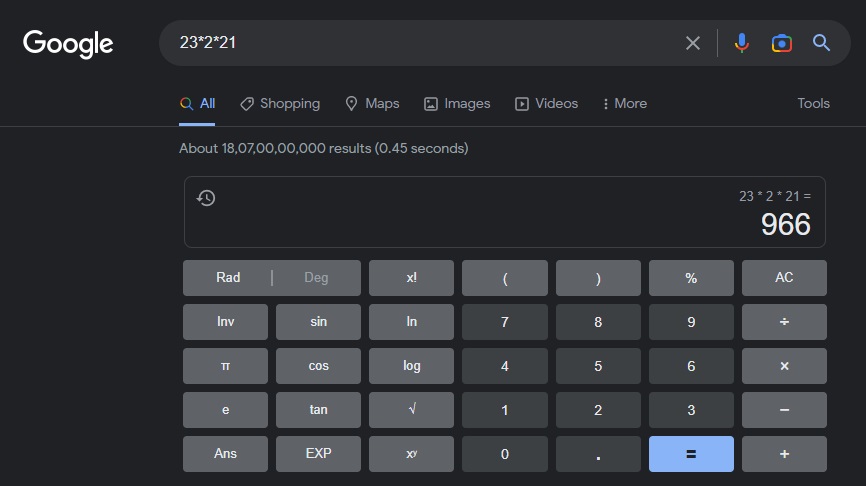
Not all of us can quickly do math in our heads. So, for times when we want to calculate something without leaving the browser, we can rely on Google Search. For simple math operations, such as multiplication and division, we can directly enter the problem in the search bar. However, for more complex math work, we can look up Google’s built-in calculator by searching “calculator.” Besides number problems, this calculator can also help solve trigonometry questions.
25. Google Color Picker
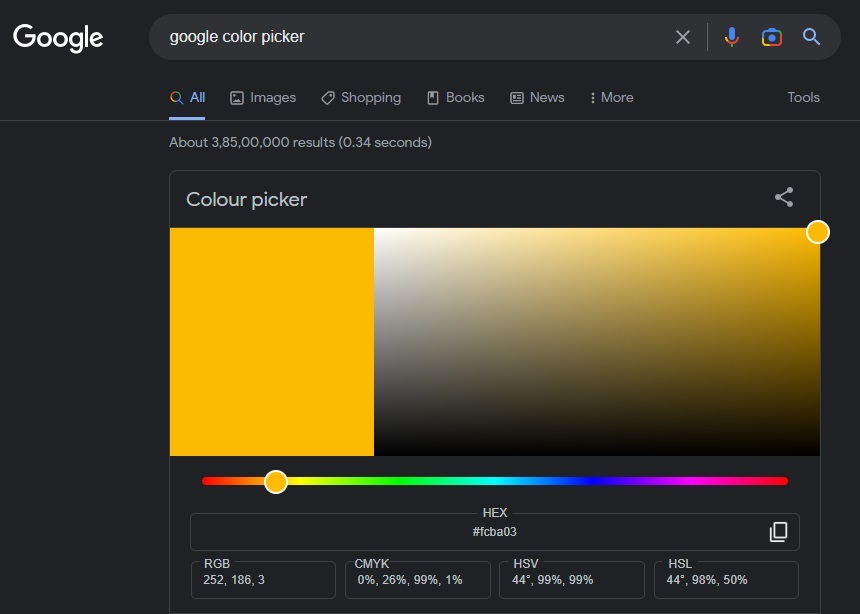
This trick is sure to be of use to web designers and programmers. Upon entering “google color picker” in Google Search, you can find the HEX code, RGB, CMYK, HSV, and HSL values of any shade in the color spectrum. While these values may seem like gibberish to the layman, they are actually crucial for those who code. This trick lets you look up color values without leaving your browser.
Other Google Search tricks for getting precise results
Now that we are done with fun-centric Google tricks, let’s take a look at some work-centric tricks using which we can search the web effectively. There are many Google search operators (special characters/keywords to narrow down your search results), but here are the ones that are the most important.
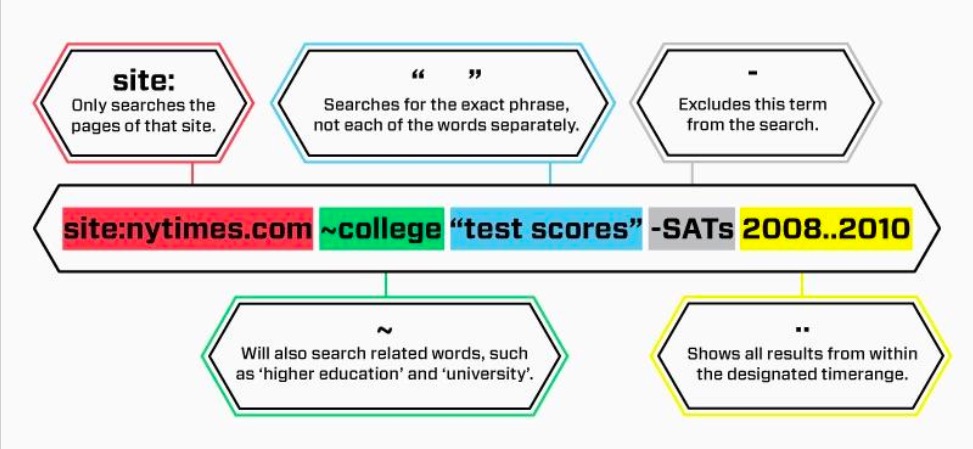
- [Site:] – Write “site:” and the website name to get results from that single website
- [“”] – Use inverted commas to look for the exact phrase
- [-] – Put in a hyphen to exclude specific terms from your Google search
- [~] – Use this symbol to find related words.
Hopefully, the aforementioned tricks will not just help you play the omniscient Google master in front of your friends but also aid you during regular Google Search usage.
If you like staying ahead of the curve, then check out our tricks list for Snapchat, Apple Watch, and Facebook Search might interest you. By the way, which one’s your favorite Google trick? Tell us in the comments below!