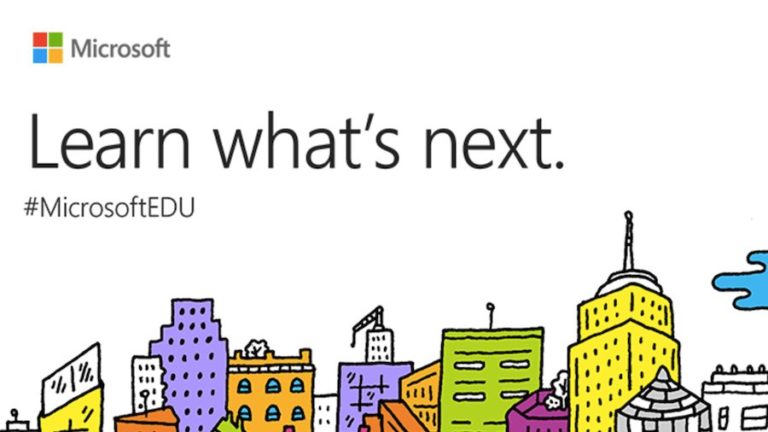Microsoft has providing a free upgrade to genuine Windows 7 and Windows 8.1 within the first year of Windows 10 launch. So, let’s suppose you’ve decided to take the advantage of this free offer, and you upgrade your good-old OS to Windows 10 – and the worst thing happens- you don’t like Windows 10! What to do then? Can you downgrade? Or, are you trapped? Well, we have the answers now.
This Windows 10 downgrade feature appeared in the Windows 10 preview build 10240, which seems to be the RTM build. It came with the statement that declared this one month condition. The earlier builds of Windows 10 didn’t come with this condition.
The Windows 10 downgrade statement reads: “This option is only available for a month after you upgrade to Windows 10.”
Also Read: Satya Nadella Tells the Reason Why Windows 10 Upgrade is Free
Last night, I installed this latest build 10240 on my spare PC and the downgrade feature allowed me to roll back to the previous version i.e. Windows 8.1. So, this Windows 10 downgrade feature worked very well for me.
This was all about Windows 10 downgrade to Windows 10 and 7 in old PCs. What about downgrading the new PCs that will come pre-installed with Windows 10?
This will be same as the previous Windows releases. If you buy a preinstalled Windows PC from an OEM, it includes the rights to downgrade it to the either of the two earlier versions. In Windows 10 downgrade path, you’ll get the option of Windows 7 Professional and Windows 8.1 Pro. There isn’t any one-month situation here as Redmond provides this option “only for so long as Microsoft provides support for that earlier version.” This means, downgrade rights for Windows 8.1 end in January 2023, and it’ll expire in Windows 2020 for Windows 7.
Did you like these Windows 10 downgrade conditions? Tell us in comments below.