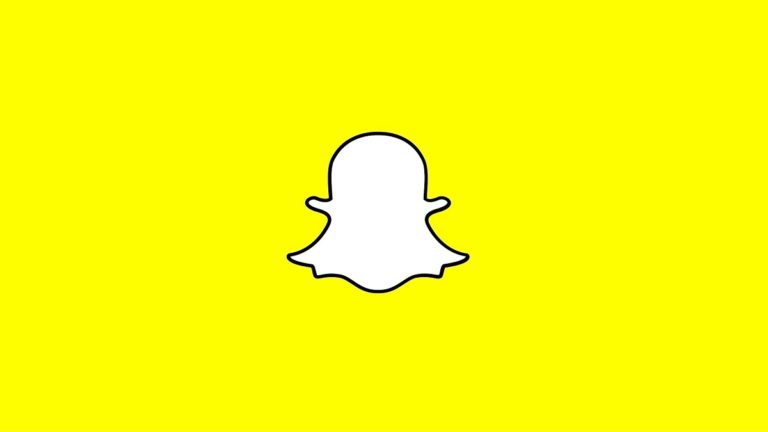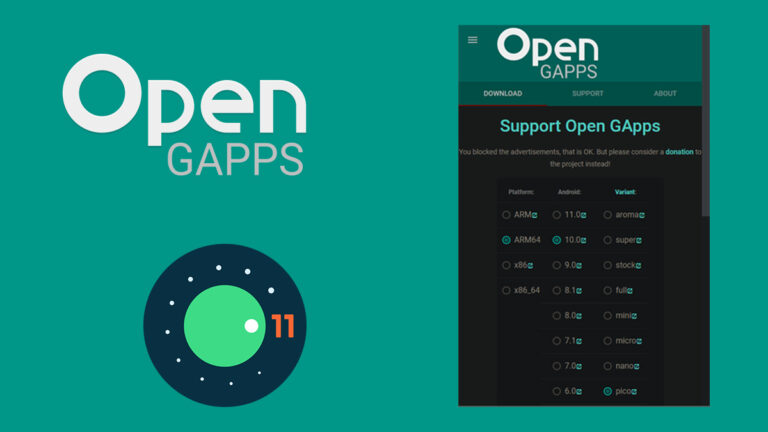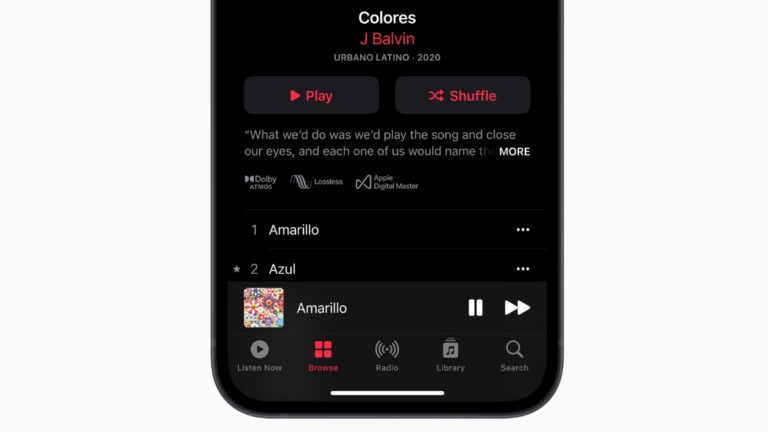Sending your device for repair can be a cumbersome experience because users often need to reset the device, as entrusting a stranger with your private data is a risky undertaking. Now, in an effort to solve this issue, Google is introducing a new Repair Mode for Pixel devices with the Android 14 December feature update. Here’s everything you need to know about it.
How Does Pixel Repair Mode Work?
To make this feature possible, Google reportedly uses the Dynamic System Updates feature to boot a distinct Android 14 system image. According to a demo by Mishaal Rahman, Repair Mode ensures a secure space for repairs by hiding all your installed apps and data and granting access only to essential Google apps such as Chrome, Gmail, Camera, Phone, and Maps.
Additionally, it not only allows support technicians to download apps or diagnostic tools to check the phone but also erases any data installed during Repair Mode once the Pixel reverts to its normal operating system. Therefore, to activate Repair Mode:
- Open the Settings app.
- Scroll down to System and select Repair Mode.
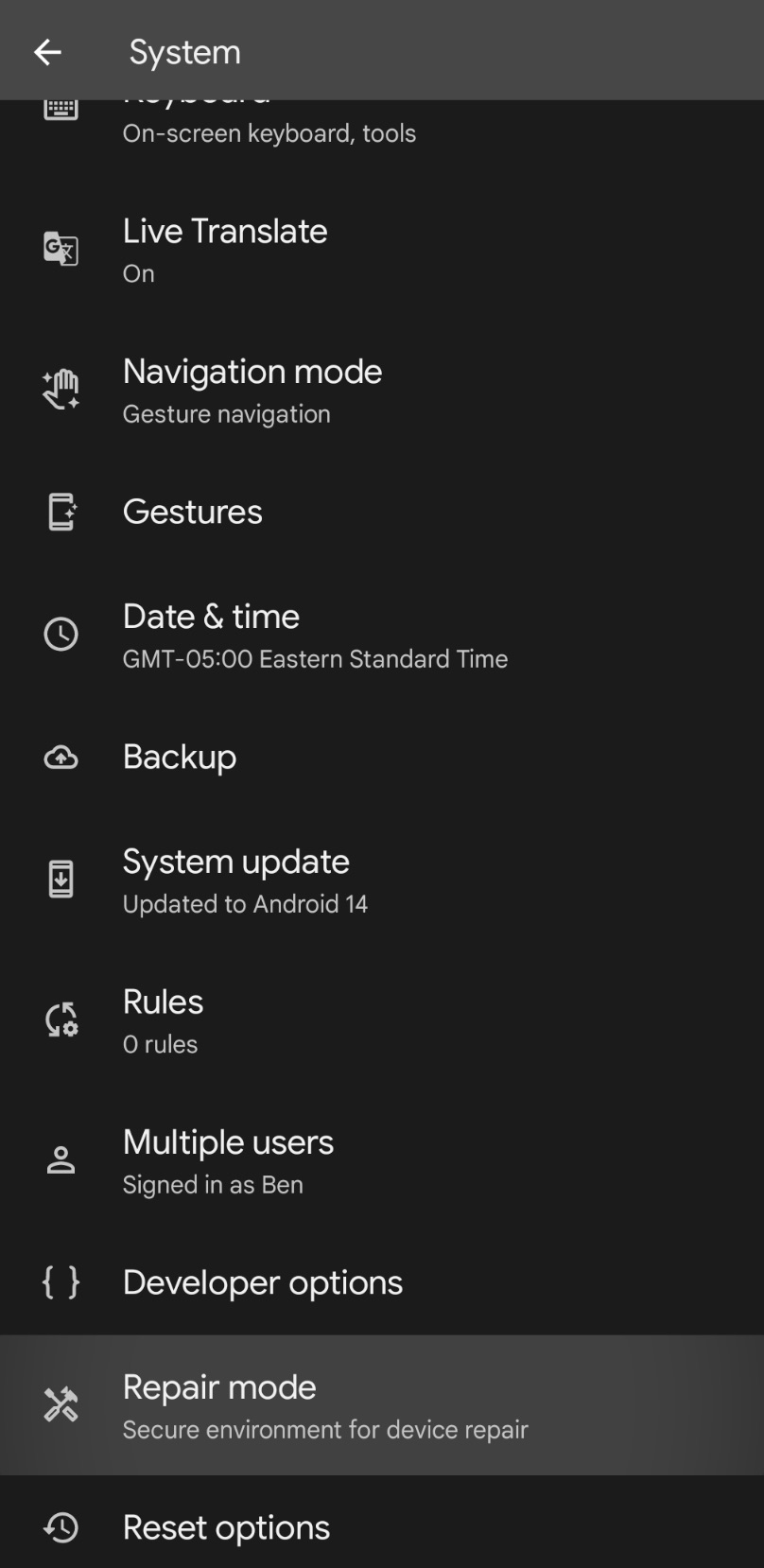
- Click on Enter Repair Mode and input your screen lock password, which will serve as the key to deactivate Repair Mode.
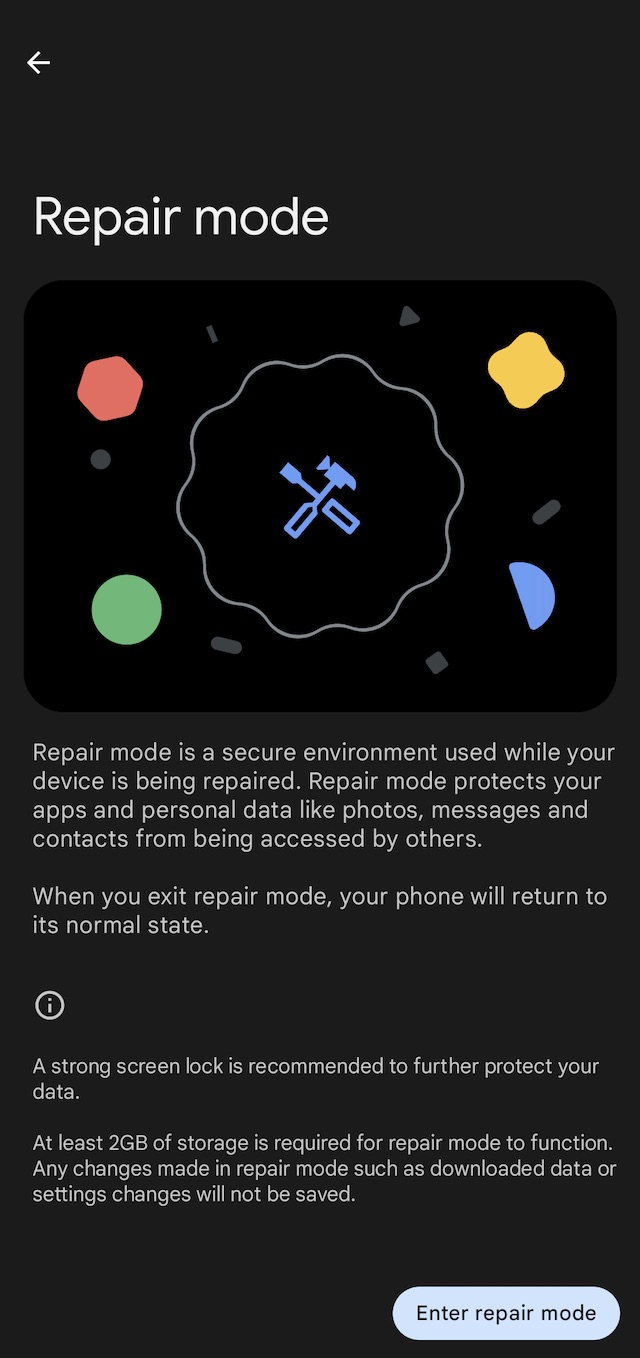
However, it is important to note that you need at least 2GB of free storage to activate Repair Mode. Furthermore, if a repair necessitates a logic board replacement, all data will be lost.
Which Devices Does It Support?
Unfortunately, Google has not rolled out the Repair Mode feature to all devices. As a result, only Android 14-supported phones have access to this feature:
- Pixel 8 Pro
- Pixel 8
- Pixel Fold
- Pixel 7a
- Pixel 7 Pro
- Pixel 7
- Pixel 6a
- Pixel 6 Pro
- Pixel 6
Moreover, it is important to note that even though Google has not provided official Repair Mode support for the Pixel 6A, some users already have access to the feature on their devices.