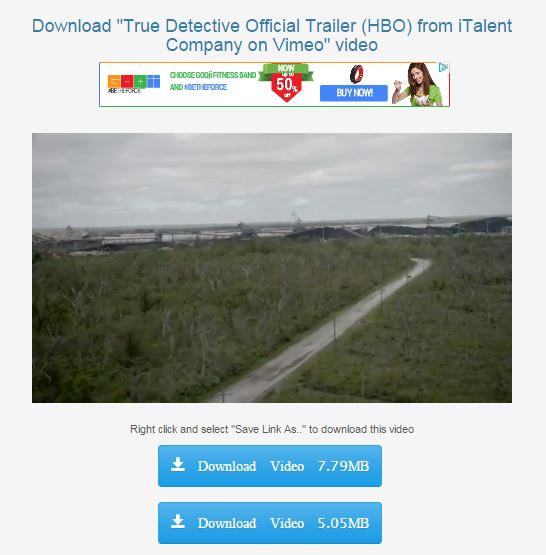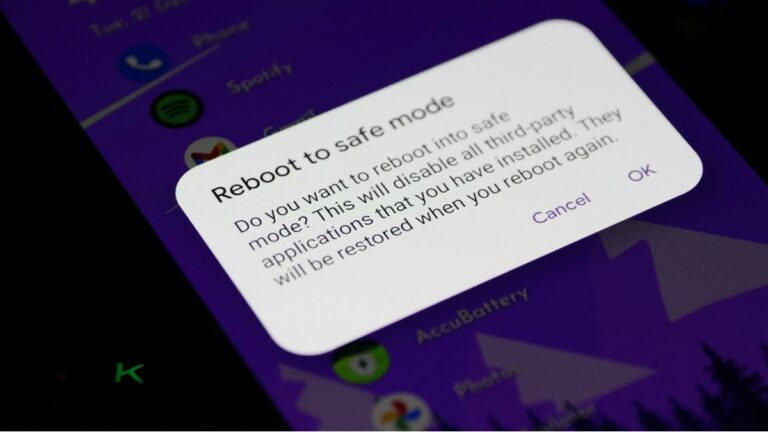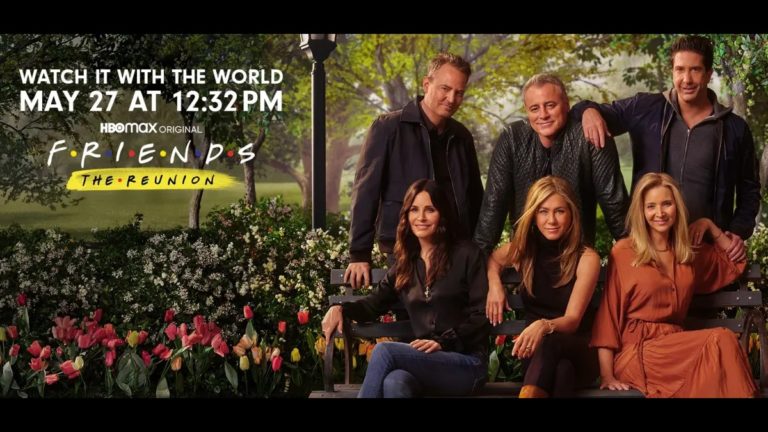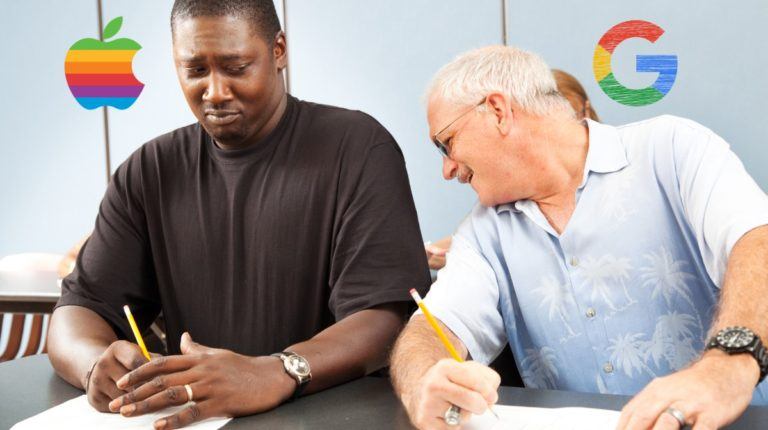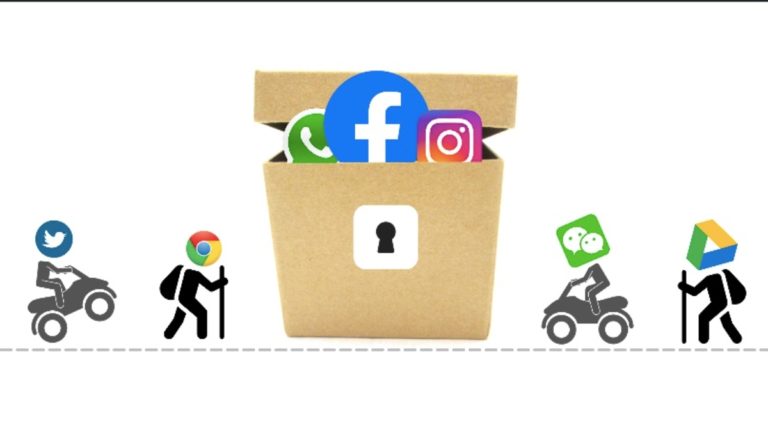Video sharing website Vimeo was founded in November 2004 by Jake Lodwick and Zach Klein. The name Vimeo was created by Lodwick, as a play on the words video and me.
For downloading Youtube videos, there are numerous downloaders and web pages but few efficient Vimeo video downloaders are available. Website GetFbStuff.com provides a method to download Vimeo videos.
This website also provides Facebook downloading solutions like how to download complete Facebook page photo albums and ways to download Facebook videos.
Follow the steps below to download Vimeo videos:
Step 1:
Copy the required Vimeo video URL.
The URL will look like: https://vimeo.com/84394399
Now open this link: Vimeo video downloader.
Step 2:
Paste the video URL in the “Video URL” input box and click “Download” button.
Step 3:
Identifying the required quality, right click and select “Save link as” to save Facebook video into your computer.
Also See: Best facebook video downloader