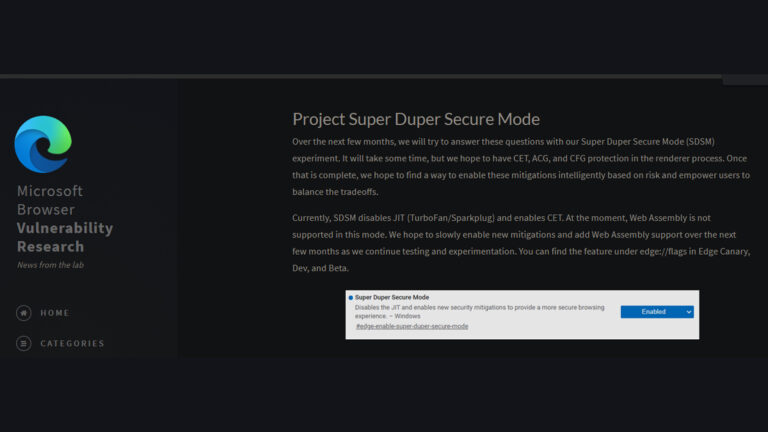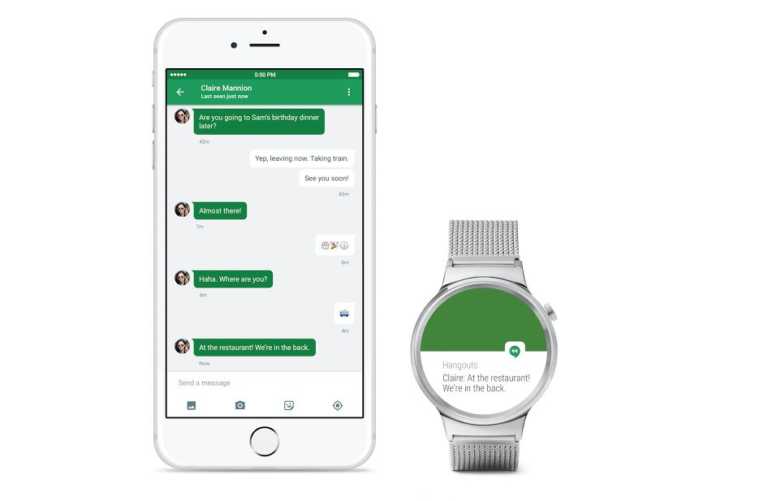Although Apple has always designed and manufactured processors for the iPhone, the same wasn’t true for Macs, which continued to rely on inefficient Intel chips. However, in 2020, Apple announced a solution to this issue by shifting towards designing its own laptop processors, i.e., the M-series, marking the first major transition to ARM designs. Here’s everything you need to know about Apple silicon and what it means.
Why did Apple transition?
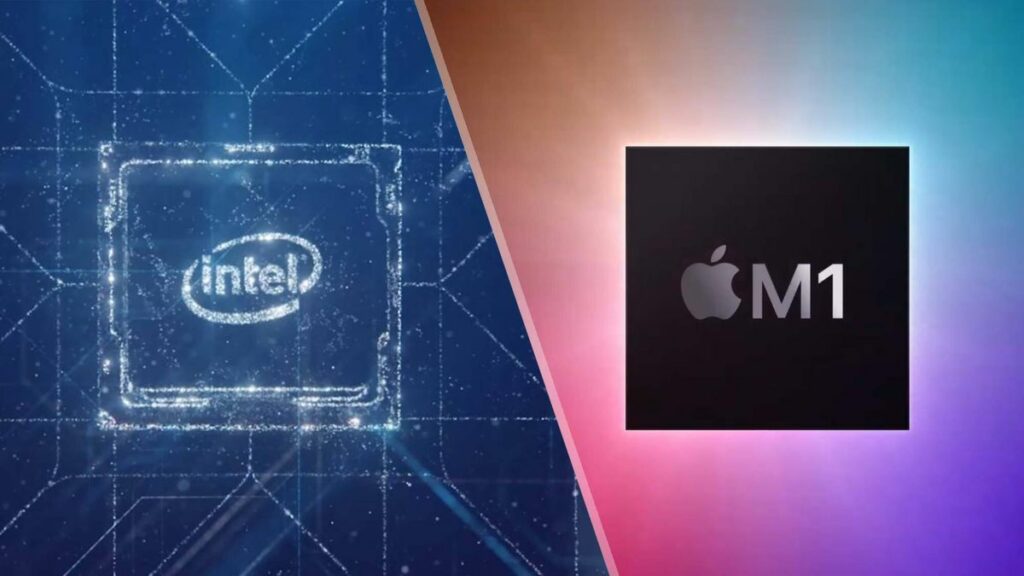
Before we get into the explanation, it is important to understand Apple’s rationale behind the switch. In 2006, Apple made a substantial commitment to Intel, replacing all its laptops with Intel processors instead of using IBM chips. However, over the years, Intel’s innovation stagnated, remaining on the 14nm platform for over half a decade. While this stagnation might not have been problematic for most laptop manufacturers, Apple’s pursuit of sleek and thin laptops resulted in their devices overheating, compromising the user experience.
However, the departure from Intel wasn’t solely a strategic business shift since Apple could have gone with AMD, which at the time was in a resurgence. Instead, the company sought more than a mere change in suppliers, opting for its ARM series of mobile processors.
But you may wonder, is ARM inherently better than X86? The answer is a little complex. You see, the adoption of ARM architecture, licensed from Arm Holdings, not only allowed Apple to strengthen its control over the processors but also enabled control over other critical aspects like RAM and GPU.
This meant that unlike other companies, which use different chips for various components, Apple could integrate all these components into one SOC (System On Chip), thus significantly increasing efficiency while maintaining or surpassing the performance levels of the Intel chips. This transition gave rise to the first M1 chip, which made waves due to its efficiency, performance, and impressive battery life.
The M3 series

Recently, Apple announced the third iteration of its processors, i.e., M3. However, since Apple has different products in its lineup, such as the MacBook AIR and the MacBook Pro, each gets a different version of the chip. Other versions include:
- M3: 8 CPU cores and 10 GPU cores
- M3 Pro: 11 or 12 CPU cores and 14 or 18 GPU cores
- M3 Max: 14 or 16 CPU cores and 30 or 40 GPU cores
Coming to the numbers, Apple claims that the new M3 chip has 2.5 times better GPU speeds than the previous M1 chips while consuming only half the power. Furthermore, it can outperform its predecessors by up to 30%, owing in part to the new 3-nanometer technology.
Which CPU is right for you?
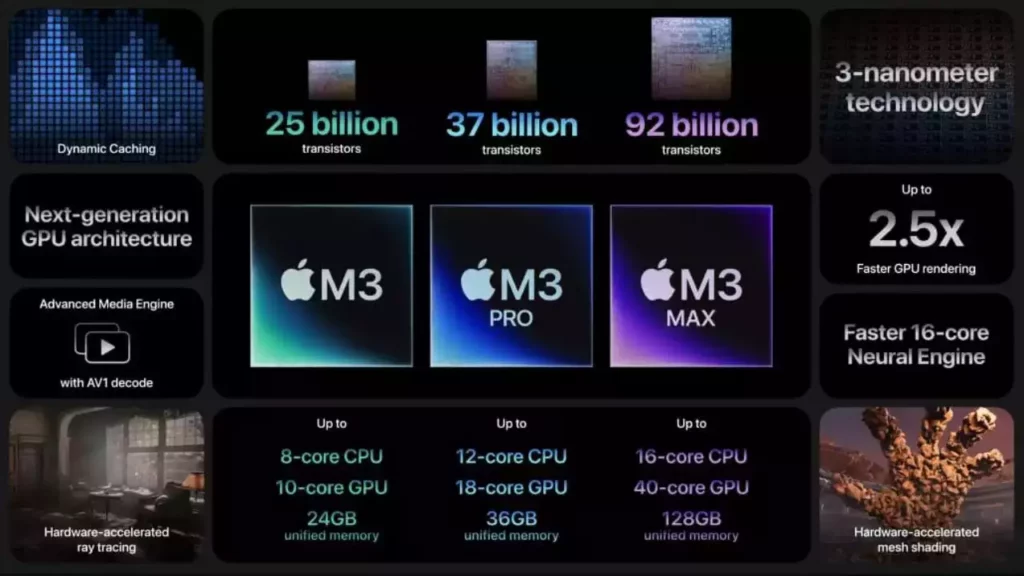
Since Apple’s performance charts can be a bit finicky, choosing the right CPU is crucial. For users whose main tasks involve web browsing, casual programming, or light video editing, the standard M3 offers ample performance.
On the other hand, those who require additional CPU and GPU cores, such as designers or app programmers, may find the M3 Pro more suitable. Meanwhile, professionals engaged in demanding workflows like 4K video editing and VFX should consider opting for the M3 Max.
Finally, there is also the Ultra variant of the M-series chips, which represents the top of the cream and is available in desktop form factors such as the Mac Studio and the Mac Pro. However, it is important to note that Apple has not yet announced the M3 Ultra chip.
Which form factor to choose?
Once you have decided on the processor you want, the next thing to choose is the form factor. Apple’s lineup includes both laptops and desktops housing the M-series processors, each with its distinct version:
- Macs with M3 chip: MacBook Pro 14-inch and 24-inch iMac
- Macs with M3 Pro chip: MacBook Pro 14-inch and MacBook Pro 16-inch
- Macs with M3 Max chip: MacBook Pro 14-inch and MacBook Pro 16-inch
- Macs with M3 Ultra chip (anticipated): Mac Studio and Mac Pro